
How to drive successful ad retargeting with Kameleoon Conversion Score
We live in an omnichannel world, meaning that consumers expect a consistent, personalized user experience however they interact with you. For brands that means A/B testing to understand consumers and engage with them across different channels, & use the intent they display on one to shape the experience, offers and information delivered on others.
As well as sending follow-up emails, such as when a consumer has left a shopping cart mid-transaction this includes retargeting visitors on your website with relevant ads on social media, including Facebook, or through display advertising on Google Ads. In this blog I’m going to explain how Kameleoon delivers this seamlessly, helping increase conversions while improving the experience for consumers.
1 How to follow-up a personalized experience with high potential visitors after they visit your website
Consumers use an increasing range of channels and devices across their digital lives and demand a joined-up, personalized experience across all of these channels from brands. Fail to deliver this and it will impact the experience, annoy customers and ultimately drive them to rivals.
Brands understand this, but find it increasingly complex to access and use all of this data from multiple channels. They have to understand and integrate lots of different systems and types of data, at scale and in real-time.
That’s why they need to have powerful technology in place that is able to accurately capture intent in real-time and be able to then seamlessly integrate data across your marketing ecosystem.
2 How does Kameleoon enable ad retargeting through solutions such as Facebook Ads and Google Ads?
How to measure real-time intent with the Kameleoon Conversion Score
At the heart of Kameleoon’s AI-powered personalization is the Kameleoon Conversion Score™ (KCS™). This analyzes visitor behavior and provides a real-time heat score for each of your visitors, based on their intent to convert, expressed as a number between 100 (highest chance) down to 1 (lowest chance). This is displayed graphically in the form of heat ranges to make it easily understandable.
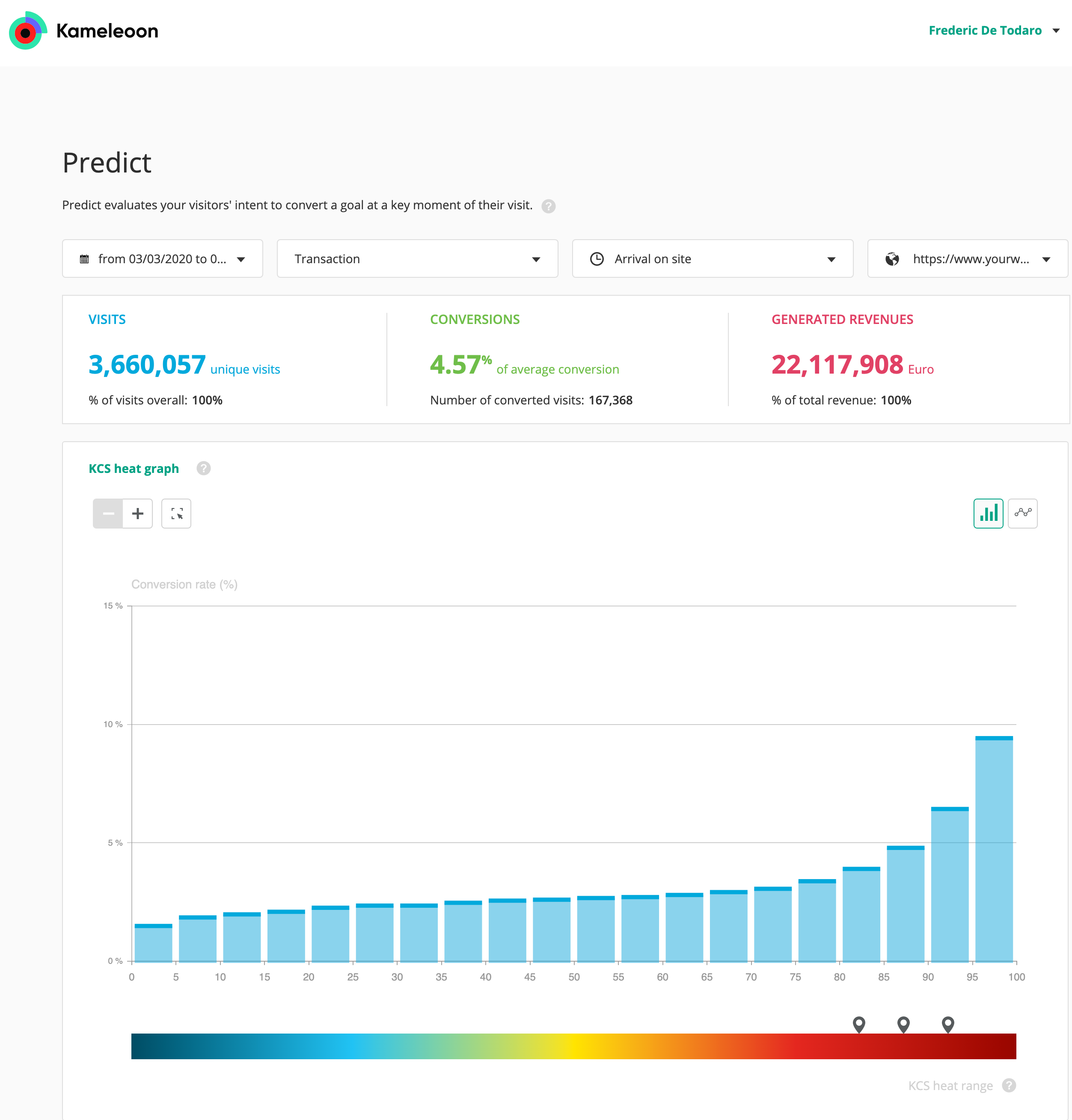
Essentially a visitor with a high score will have a high probability of converting. This means you can personalize your messages, offers and experience onsite to maximize conversions. This could be through triggering pop-ins, tailored content or special offers that will help move visitors down the conversion funnel.
If you want to learn more about how our customers use KCS to increase their conversion rates, read our Toyota success story.
How the Kameleoon Conversion Score works
Focusing on visitor intent, as measured by the Kameleoon Conversion Score, provides a way of hypertargeting content to deliver a personalized experience. Consequently, the KCS can not only be used to trigger personalized content on a website but can also be easily used to help customers boost the ROI of their marketing campaigns (such as through email, Facebook Ads or Google Ads) by retargeting visitors depending on their affinities.
And, as the KCS is both powerful and simple to use, you can optimize the experience without adding to your workload - for example, you don’t need to add additional tags to every page to enable retargeting.
For instance, let's say that you want to retarget consumers who have visited your website but haven't yet purchased. You want to retarget them with a tailored ad (through Facebook Ads) depending on their KCS or want to remarket to them (via Google Ads) with a promotional offer if they have a high enough KCS, say between 60 and 90.
For each of these use cases, you can follow the steps below to automatically leverage the power of the KCS to target the right Audiences in Google Ads or to create lookalike audiences in Facebook. This maximizes performance and expands your campaign’s reach without needing to increase budgets. Thanks to our open APIs, this approach can also be used with any other retargeting platforms.
3 The step by step approach to activate ad retargeting with the KCS
Step 1: define a KPI to track the conversion onsite and activate Kameleoon’s machine learning algorithms
Kameleoon allows you to define as many KPIs as needed and to activate machine learning algorithms that will automatically calculate, in real-time, the chance of a visitor converting against each of your important KPIs.
In our example, the only action required is to set the transaction KPI and to enable AI machine learning.
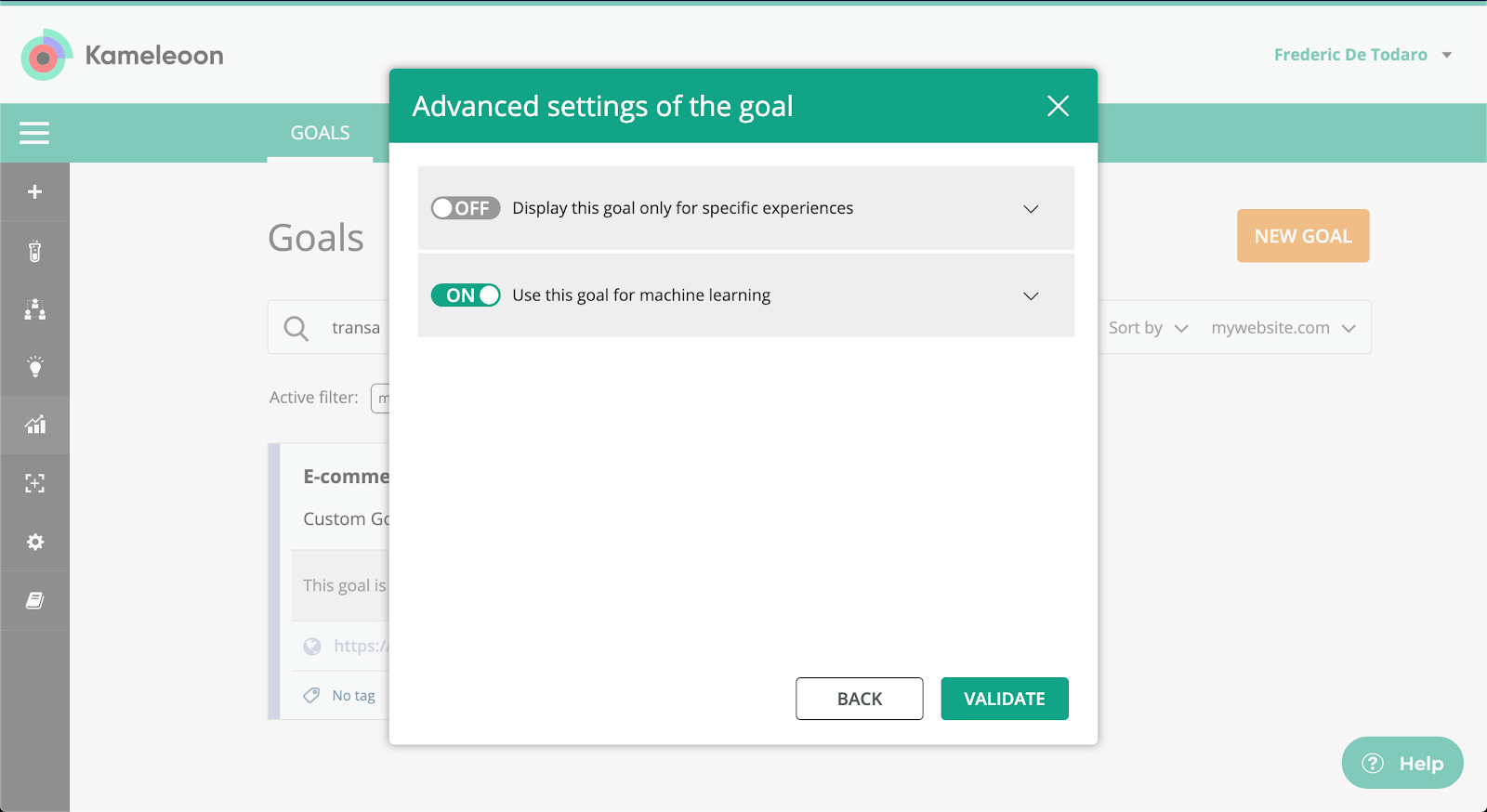
Kameleoon Predict will then automatically rank each visitor based on their KCS. A KCS of 1 means the visitor has the lowest chance to convert compared to other visitors. A KCS of 100 means that they have the highest chance of converting compared to other visitors.
Step 2: set-up the audiences with the KCS ranges you want to retarget
We now create a segment by using the KCS heat range criteria available in the segment builder. In this case, we want to retarget visitors with the highest chance of converting, meaning we select the 60-90 range.
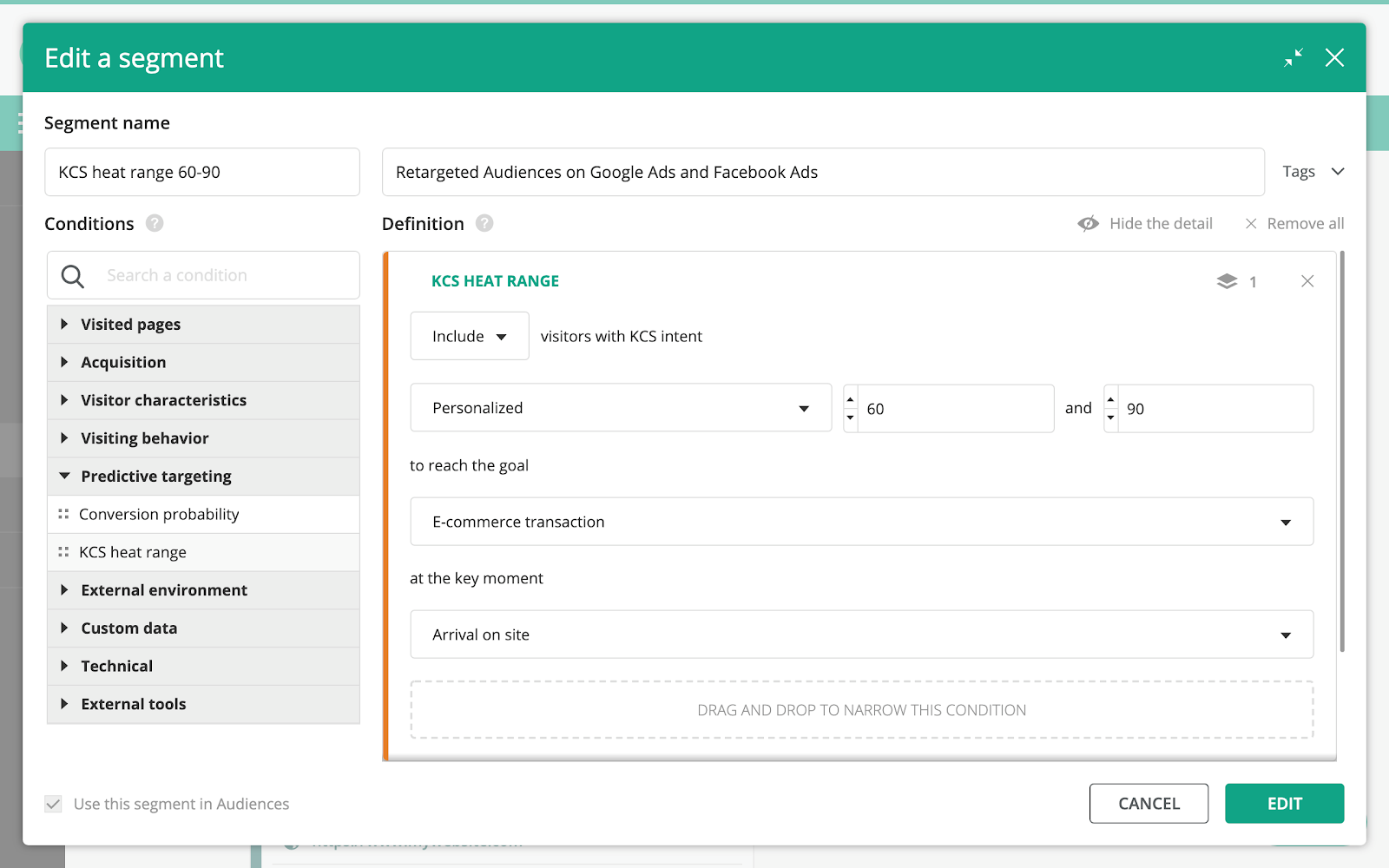
Step 3: create a personalization campaign
We now have two retargeting campaigns to set up: one on Google Ads and one on Facebook Ads. Each platform requires slightly different steps:
Facebook Ads
To retarget audiences, the idea is to use the Custom Event feature to define custom audiences for ad optimization.
Make sure the segment created at step 2 has been selected in the personalization campaign. As soon as the visitor KCS is between 60 and 90, Kameleoon will trigger the Facebook pixel with the custom event.
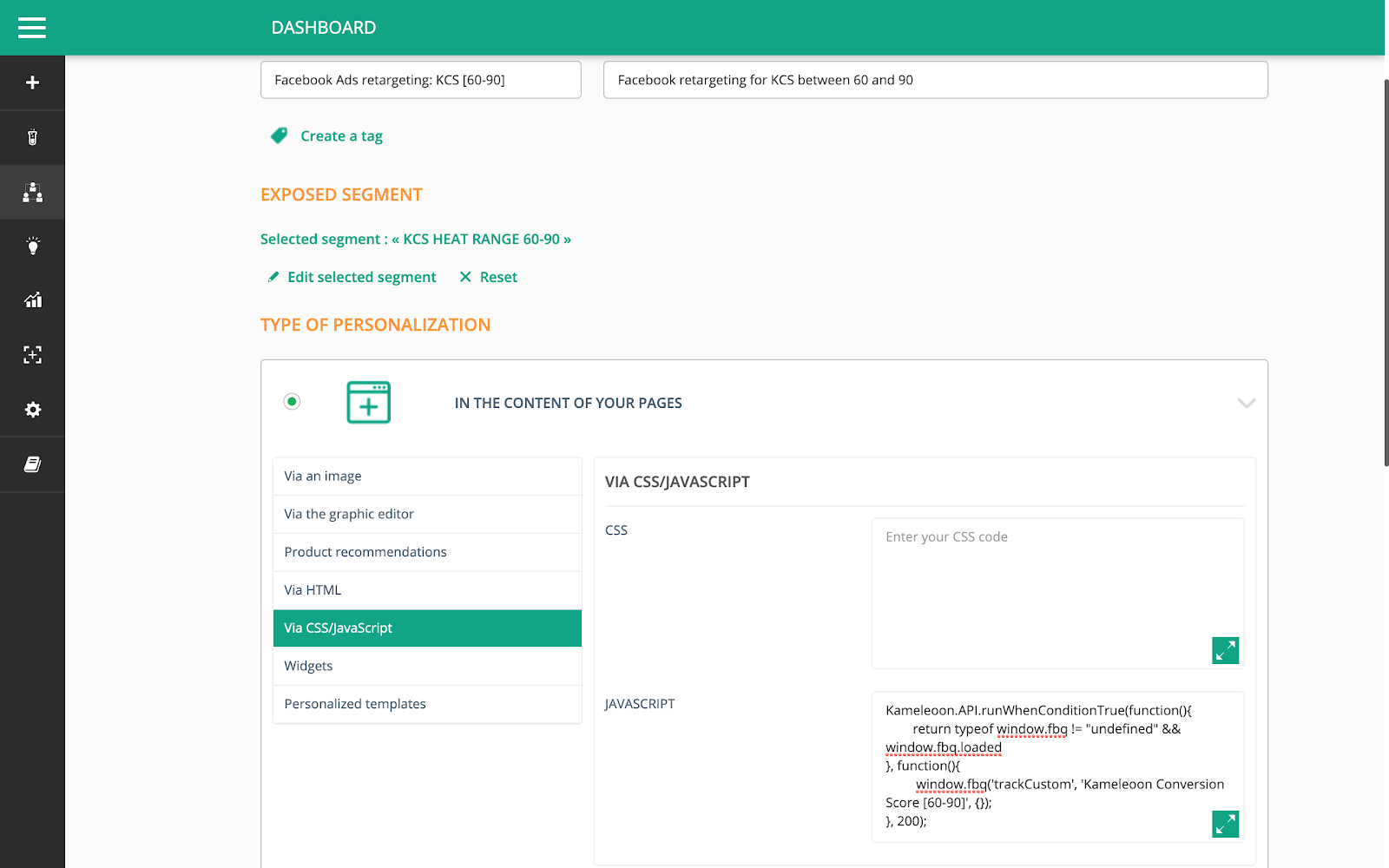
You can use the code below in your personalization and adapt the event label depending on your need.
Kameleoon.API.runWhenConditionTrue(function(){
return typeof window.fbq != "undefined" && window.fbq.loaded;
}, function(){
//PLEASE ADAPT THIS LINE DEPENDING ON YOUR USE CASE
window.fbq('trackCustom', 'Kameleoon Conversion Score [60-90]', {});
}, 200);
If you want to trigger several Facebook pixels based on different KCS, you can create different Kameleoon campaigns for each KCS range. Then, the Ad campaign has to be defined using the Facebook Ads platform. You will be able to use the custom event filled by Kameleoon automatically.
You can then easily QA your campaign using our simulation panel.
Google Ads
To use the KCS in Google Ads, create a personalization campaign and select the segment we have set up at step 2 to target the right Audience. No code is required here. We use our native bridge with Google Analytics to send the data through a custom dimension (you have to choose one which will be dedicated to your campaign), build an audience and use it directly in Google Ads.
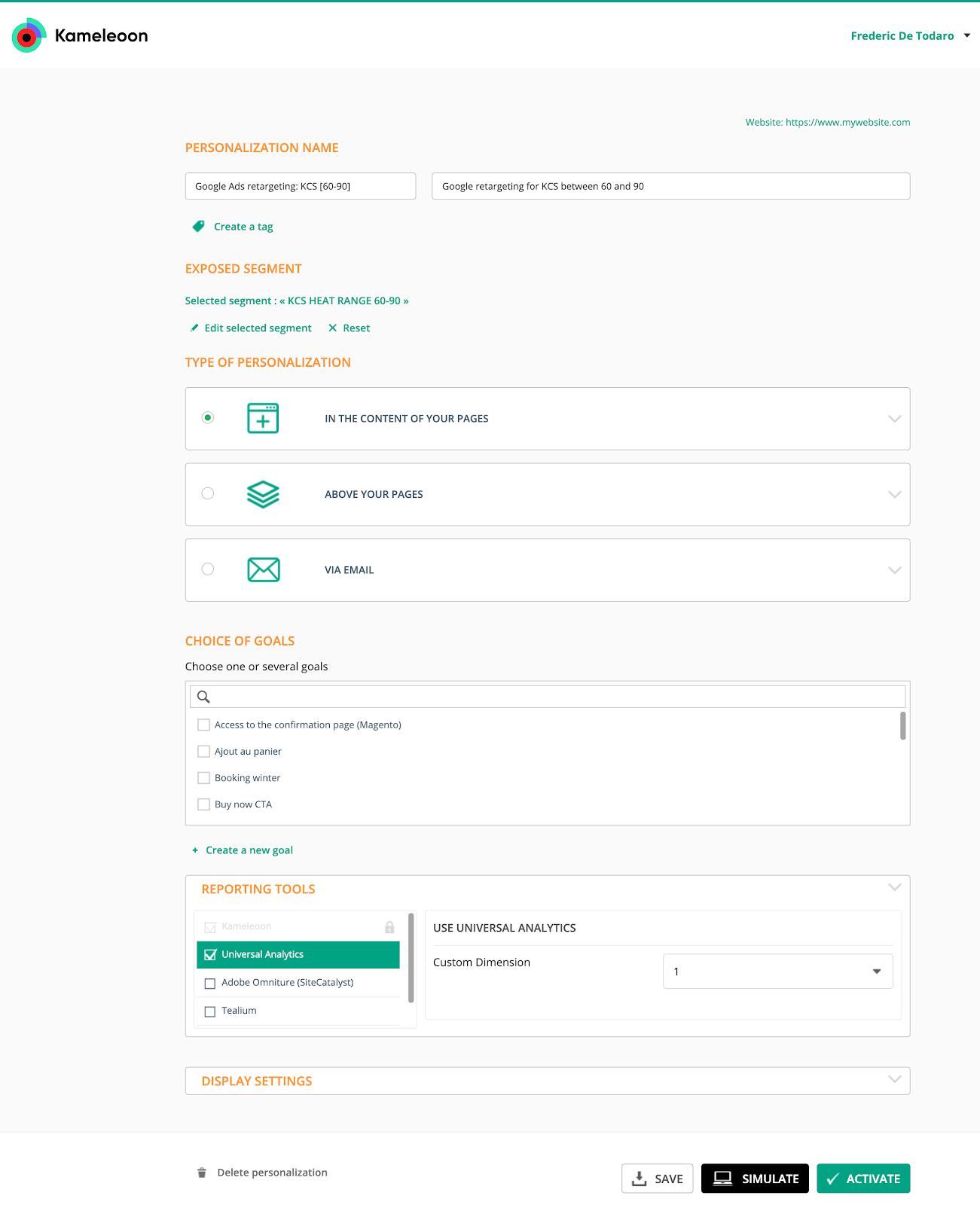
Before being able to use the Audience in Google Ads, an easy step is to create a segment based on the custom dimension created. When a visitor qualifies in our 60-90 range, Kameleoon will automatically fill the custom dimension with the value “Variant 1”.
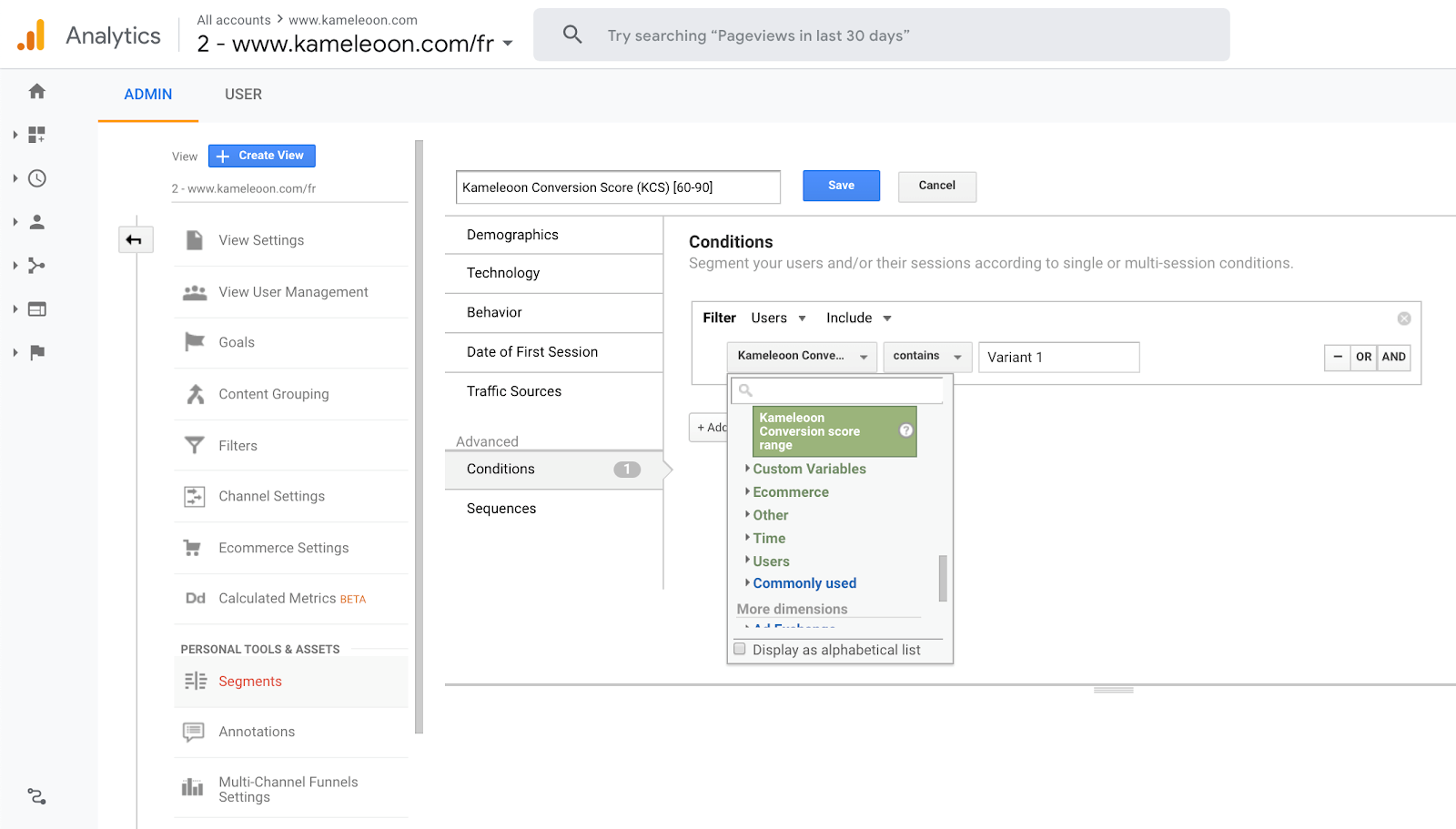
Once the segment has been created, the last step is to set up the Audience and link it to Google Ads. You can build your Audience by importing the segment created at the previous step…..
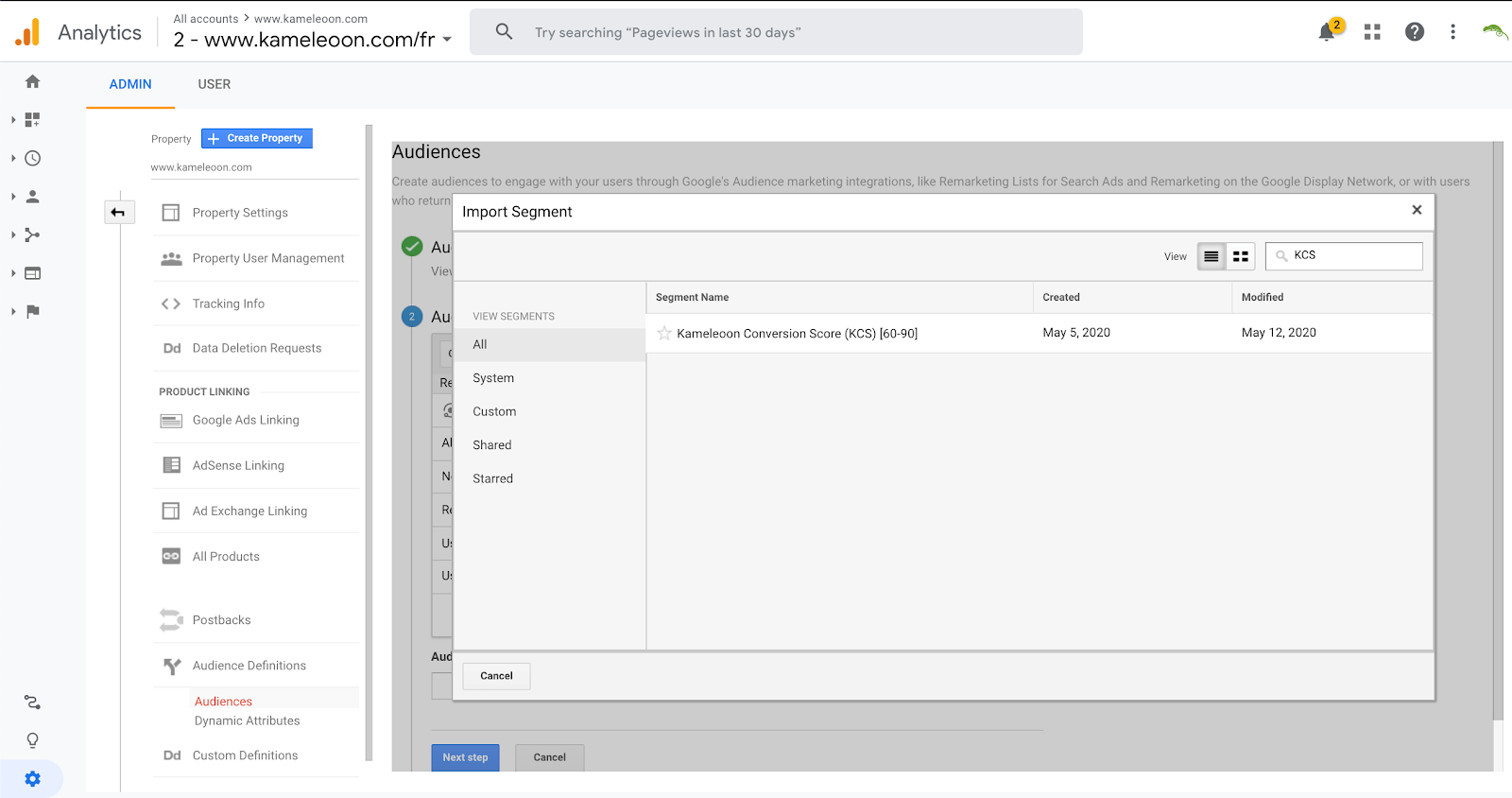
..and use your Google Ads account as the destination.
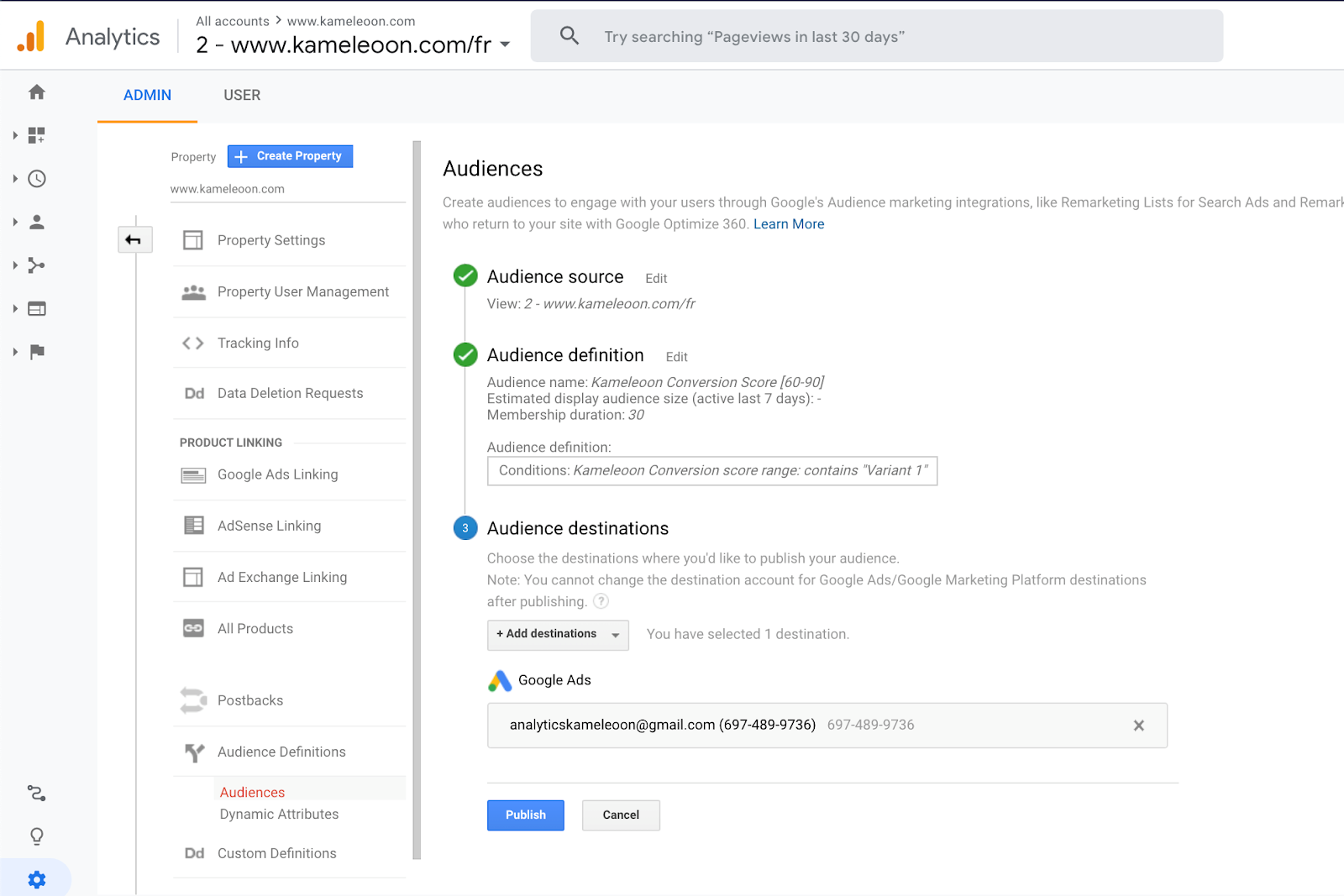
You are now ready to use this Audience in Google Ads!
You can monitor results using the built-in Google Ads or Facebook Ad dashboards. Audiences will be kept up to date automatically by Kameleoon without having you to update or import new scores.
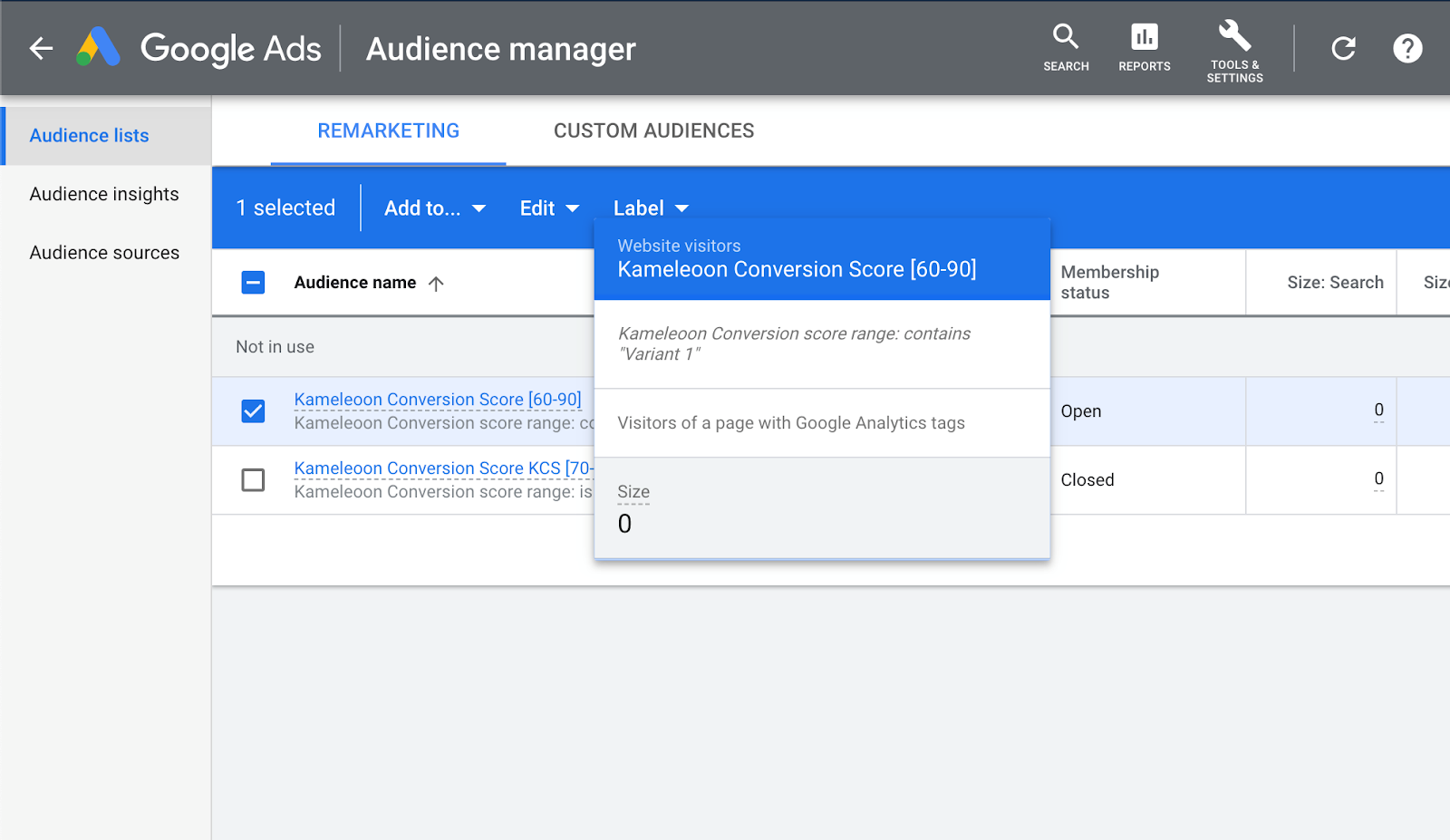
Both of these examples demonstrate the power of exporting KCS data to other platforms, enabling personalized retargeting based on real-time intent, delivering a tailored and seamless experience that boosts engagement and conversions.
To find out more about exporting Kameleoon Conversion Score data to enable ad retargeting, just get in contact.



