
The 12 Kameleoon days of Christmas: part 3
So far in our series on the value-added features within the Kameleoon platform we’ve covered how to better track changes to experiments and pages and how you can completely reallocate traffic away from particular variants in a test.
Today we’re going to explain how Kameleoon helps you simulate more complex triggers for experiments or personalizations, without having to resort to testing them manually.
1 Simulation mode: visit and visitor generator
Often experiments or personalizations trigger after a certain number of visits - simulating these manually requires going into incognito mode and revisiting a page the corresponding number of times.
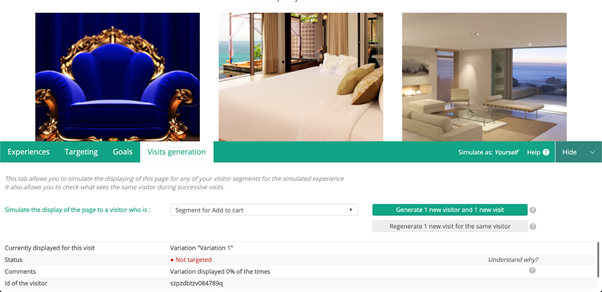
Kameleoon’s simulation mode avoids this - you can generate a new visitor/visit under the Visits generation tab. This enables you to easily set the required number of visits for a variant or personalization to trigger. You can also test an experiment by generating a new visitor and assigning them to a variant following your traffic allocation rules.
All of these features allow you to simulate more complex experiments and personalizations more quickly and more confidently, helping to speed up the deployment of effective tests and consequently improving both productivity and conversions. To learn more about this feature read the developer documentation here.
Click on the listing below to access individual blogs or download the full set using the banner.
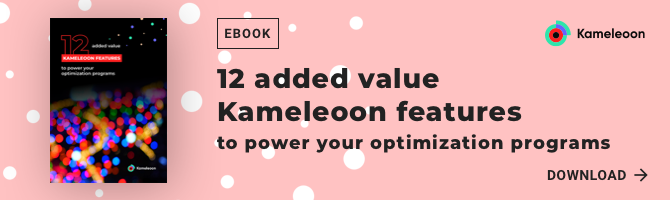
Read more in the series here:
- Day 1: Visualization of modified/tracked elements on a page
- Day 2: Reallocating traffic in case of issues
- Day 3: Simulation mode: visit and visitor generator
- Day 4: Click tracking: automatically send events to analytics tools such as Google Analytics
- Day 5: Adding a global code to an experiment
- Day 6: Excluding time periods from results
- Day 7: Measuring confidence stability
- Day 8: Switching to custom views
- Day 9: Using custom data for cross-device reconciliation
- Day 10: Personalization campaign management
- Day 11: Adding CSS selectors
- Day 12: Changing hover mode



