
The 12 Kameleoon days of Christmas: part 4
One of the key guiding principles behind the development of the Kameleoon platform is to make experimentation as simple and straightforward as possible. For client-side tests this means enabling digital marketers to run experiments without requiring heavy involvement from developers by automating processes and making integration seamless.
So, today we’re going to highlight a feature that demonstrates this approach, showing how Kameleoon integrates closely with external analytics and reporting tools.
1 Click tracking: automatically send events to analytics tools such as Google Analytics
Being able to understand the user journey, particularly when creating a personalization or running an experiment, is vital. Click tracking helps build this understanding by monitoring visitor behavior, in terms of the elements that they click on when on your website page. With Kameleoon it is simple for client-side marketers to add click tracking to any element on their page, without requiring any development input.
As well as generating data for use within Kameleoon, you can automatically send these events to external reporting tools, again without requiring coding. This saves time and resources and adds to your ability to monitor performance more closely in the tools you are already using such as AT Internet or Google Analytics, where Kameleoon will automatically send a GA Event.
![]()
Click tracking can also help you with selecting what to test. Monitoring elements before experiments provides valuable context on user behavior - these learnings can be shared with external tools to pinpoint areas for improvement through experimentation.
Read the full developer documentation here to learn more. Tomorrow we’ll focus on our global code feature, which helps reduce script size and improves performance.
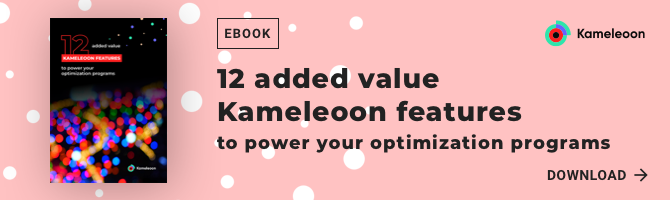
Read more in the series here:
- Day 1: Visualization of modified/tracked elements on a page
- Day 2: Reallocating traffic in case of issues
- Day 3: Simulation mode: visit and visitor generator
- Day 4: Click tracking: automatically send events to analytics tools such as Google Analytics
- Day 5: Adding a global code to an experiment
- Day 6: Excluding time periods from results
- Day 7: Measuring confidence stability
- Day 8: Switching to custom views
- Day 9: Using custom data for cross-device reconciliation
- Day 10: Personalization campaign management
- Day 11: Adding CSS selectors
- Day 12: Changing hover mode



