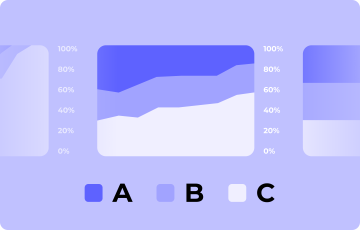CRO Best Practices: Personalization part 2
Today is our second article in our CRO Best-Practices series. We finish up on Personalization, enjoy! (first one is here)
Vary your pleasures
If you want Personalization to work effectively, you’ll need to diversify its use. Should you keep engaging with your visitors through the same channel and with the same action, you’ll scare them away. Or at the very least, annoy them profoundly.
User experience should always be at the top of your considerations.
For example, pop-ins are a powerful way to push a message but are seen as very intrusive, so use them sparingly.
Keep also in mind that choosing systematically the same location on your site to display a personalization won’t work. Visitors will consider it as a fixed space for ads and will ignore it altogether. We’ve all been trained to ignore ads and banners on websites by years of browsing.
You have a whole range of actions and scenarios at your disposal, make the most of them!
Think multi-device
Two things to consider here: first, if your site is responsive, people will expect everything to be so as well; second, “overlay” interactions (think sliders, pop-ups, etc …) are rarely effective on mobile.
Almost everyone has a smartphone now, mobile browsing keeps growing.
Remember to create Personalizations adapted for all devices.
Capitalize on customer data
Personalization biggest strength is that it allows you to provide anonymous guest users with customized actions. Without you needing to plug anything to your legacy IT systems.
In “standalone” mode, your Personalization solution should allow you to target any type of behavioral, contextual, origine of traffic or terminal used criteria without requiring third-party systems activation.
Personalization also shines if you open your data ecosystem to it. It will boost your existing data and add to what you collect in real-time with your already implemented solutions.
You can pull data from:
- Your tag management system: central data collection hub of your website, the tag container distributes specific visitor data (age, sex, cart amount …) to your ecosystem.
These data streams offer a unified visitor profile and enrich your Personalization solution, allowing a finer segmentation of your actions.
- Your Data Management Platform (DMP): you may have already implemented a DMP to reconcile cross-channel customer data, “decompartmentalize” your data sources or react faster to improve your campaigns performances. Even if it’s not its primary use, a DMP can allow the activation of all this data to personalize user experience.
Although not essential, the combination of Personalization and a DMP can help you understand better your visitors and improve the effectiveness of your actions.
- Your CRM: Data aggregated from a CRM solutions is very powerful for the relevance of the actions taken on your customers.
Solutions making it easy to connect an offline legacy system to an online CRM have recently emerged. It’s a great opportunity for brick & mortar players who have been capitalizing on traditional customer databases for ages.
Set up a process and frame internal communication
The practice of Personalization is often quite intensive and even become addictive. It is not uncommon for e-commerce merchants to run several personalizations at the same time, sometimes dozens and even more than a hundred for bigger websites!
To avoid overdoing it, we recommend that you:
- Create a steering committee whose main mission will be to rigorously frame the launch of personalizations. Needs can come from different departments, it is then necessary to collect goals, coordinate actions, prioritize launches, identify possible contradictions and analyze results.
As any other conversion optimization practice, Personalization is not an end but a mean. So measure precisely the purpose and results of each action. If needed, set up a control group (a sample of your audience who will not be exposed to the personalization) to measure the real impact.
- Involve technical teams because although you don’t need their help at first, don’t forget you’re implementing visual changes on an existing website which technically remains unchanged.
If the personalizations are intended to be permanent, you can optionally have them hard-coded by your technical team. It’s better if they have a good understanding of the solution beforehand.
- Communicate results internally even to the General Management. It validates the practice in your company, starts conversations, increases customer knowledge and promotes a culture of data. It’s by sharing its performances that Personalization becomes relevant and fully plays its role in improving conversion.
In our next article, we’ll discuss methodology and best practices for A/B Testing.
Article written by Frédéric De Todaro, Head of Consulting at Kameleoon.