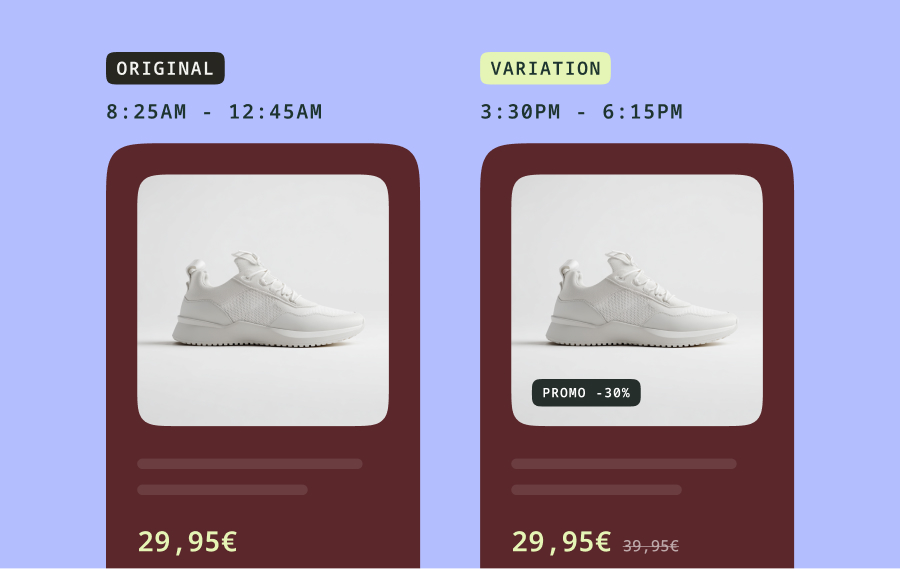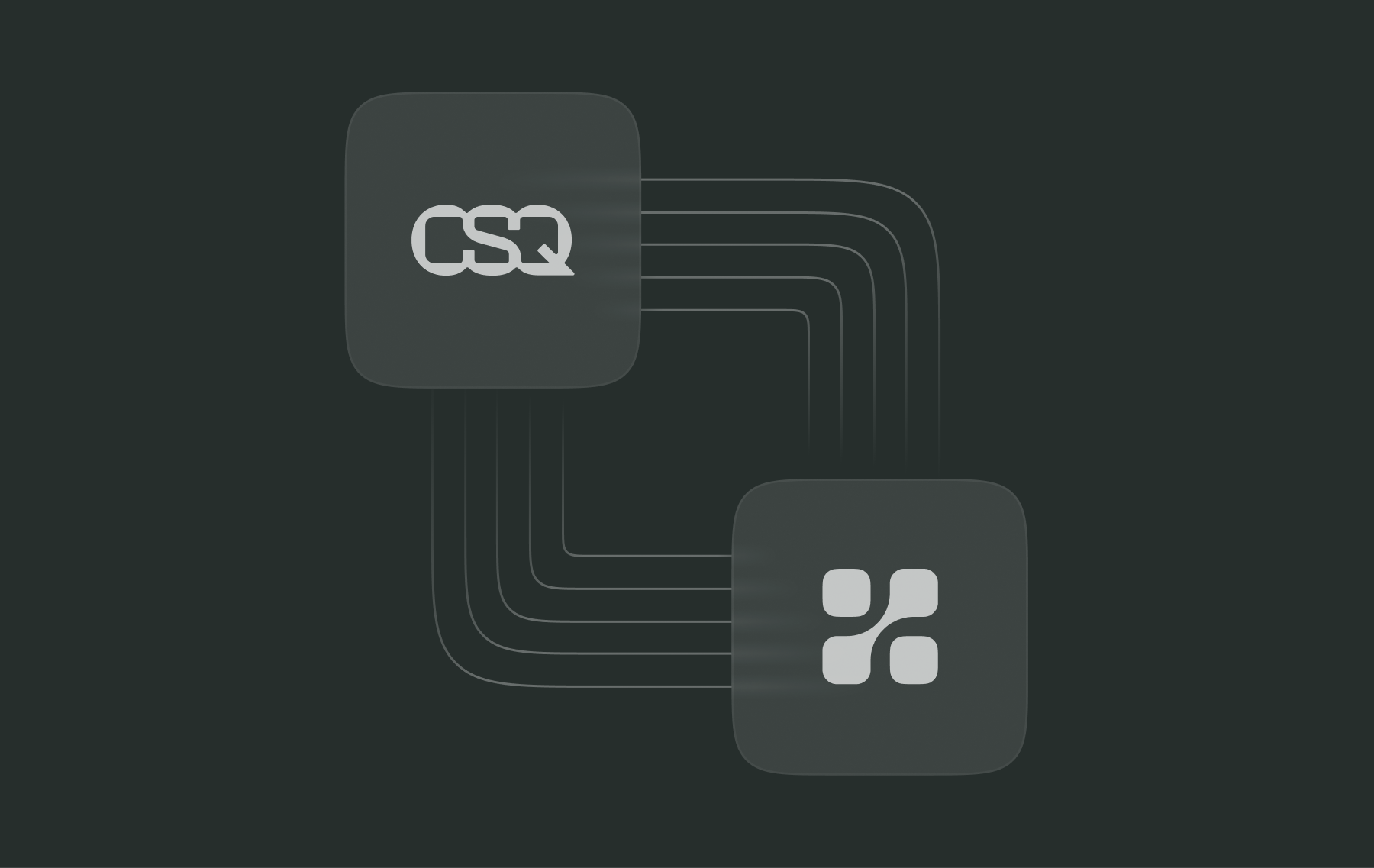Using Product Metrics as Guardrails for Feature Rollbacks

In the evolving space of software development, feature flags have gradually emerged as a vital backbone for many teams wanting to control their feature releases and user experiences. Among the several benefits and capabilities feature flags are most known for, one that gets overlooked is the swift deactivation (or ‘rollback’) of features when things don’t go as expected. Of course, features can be toggled on and off since the inception of the feature flag. But as tools evolved, product teams became more enabled to set up sophisticated guardrails when launching or testing a new feature.
In this blog piece, we'll explore the realm of feature rollbacks using feature flags, with a spotlight on how product metrics, such as engagement, conversions, retention, checkouts, and CTRs, can be used in real-time to determine if and when to pull the plug on a feature. We'll also delve into the types of product metrics that act as guardrails for rollbacks, and the transformative benefits of a streamlined KPI-driven rollback mechanism.
Problem: The Challenge of Automation
Managing underperforming features isn't easy. Despite Progressive Delivery practices, hands-on oversight remains crucial if you want to prevent harm to your KPIs and user experience. While automated feature rollbacks sound promising, they come with their own set of challenges.
Maintaining and reactively turning off failing features is tricky and time-consuming. And let's not forget the struggle to control how much your users see, which can sometimes result in rolling back features prematurely. Teams have various approaches to monitoring, development, and rollback alerts all of which collectively can pose their own challenge.
Clearly, there's a need for a simpler, foolproof solution. From smarter automated rollbacks to tighter reins on user exposure and seamless feature management, it's high time for a comprehensive approach. The ultimate goal? Efficiently handling underperforming features automatically while keeping your digital platforms and mobile or web applications top-notch.
Harnessing Product Metrics
Rollbacks within the context of feature flags encompass the process of reverting a feature's status to its prior state, often other dependent flags along with it. This is where the influence of product metrics truly shines, enabling teams to make informed decisions driven by tangible data.
Product metrics act as the ultimate watchdog for orchestrating effective rollbacks. These metrics serve as the effective triggers for controlling the health and success of your application, and best reflect the feature's impact on user experiences and business goals.
Guardrails Supported by Product Metrics
There are several triggers that are relevant to different product teams that can be used to detect if a feature is having an adverse impact on your application. These ‘guardrails’ ensure that you ship only winners and deactivate features that didn’t pan out well:
- Engagement Metrics: If engagement rates plummet following a feature's release, automated rollbacks can be initiated. Low engagement might indicate user dissatisfaction or confusion caused by the feature.
- Conversion Rates: A sudden drop in conversion rates could signal that the feature is hindering users from completing desired actions. Automated rollbacks triggered by low conversion rates prevent potential revenue losses.
- Retention Metrics: Drastic declines in user retention rates might point to the feature's negative impact on user loyalty. Rollbacks driven by these metrics can preserve user satisfaction and long-term engagement.
- Checkouts and Conversions: If a new feature leads to abandoned checkouts or a decline in conversions, automatic rollbacks can rectify potential financial losses.
- Click-Through Rates (CTRs): If CTRs plummet after a feature's introduction, it might indicate that the feature isn't resonating with users. Automated rollbacks can swiftly rectify this situation.
- Crash rates: If a new feature sees an uptick in crash rates, it might indicate a bug or oversight in QA. It makes sense to proactively rollback the feature until necessary fixes are made.
Benefits of Automated Metric-Based Rollbacks
Needless to say, an automated feature rollback brings a lot of peace of mind to every product stakeholder. In addition to damage control for your KPIs, you also benefit from:
- Swift Issue Mitigation: Automated rollbacks driven by product metrics ensure rapid issue resolution, minimizing disruptions to users and the business.
- Minimized Manual Intervention: Automation reduces the need for manual intervention, empowering development teams to focus on proactive feature innovation.
- Elevated User Experience: By promptly addressing issues, automated rollbacks contribute to a seamless user experience, boosting satisfaction and engagement.
- Data-Informed Decision-Making: Product metrics provide objective insights for determining when a rollback is warranted, reducing the risk of making decisions based on subjective assumptions.
How Kameleoon Automatic Feature Rollbacks Work
Step 1: Choose your KPIs
Handpick the KPIs that signal trouble and should trigger the rollback.
Step 2: Set the Bar
Define the thresholds that, when crossed, lead to feature deactivation. Define your own worst case.
Step 3: Time and Visitors
Decide how many visitors should be before the rollback kicks in.
Step 4: Stay in the Loop
Don't miss a beat. Email alerts keep you informed about any rollbacks that occur.
Step 5: Kick back!
That’s it! Kameleoon watches over your new features and lets you know if unexpected bumps are hit.
In conclusion, feature rollbacks, guided by the sanity of product metrics, equip development and product teams with a robust mechanism for navigating unknown waters. Through automated metric-based rollback systems, teams can ensure exceptional user experiences risk-free while maintaining the agility to refine and re-release features.
Ready to get started? See this step-by-step guide and technical documentation.
Request a demo to see this feature and the Kameleoon platform in action.
Questions? Curious? We'd love to hear from you. Please reach us at product@kameleoon.com or join the discussion on Slack!