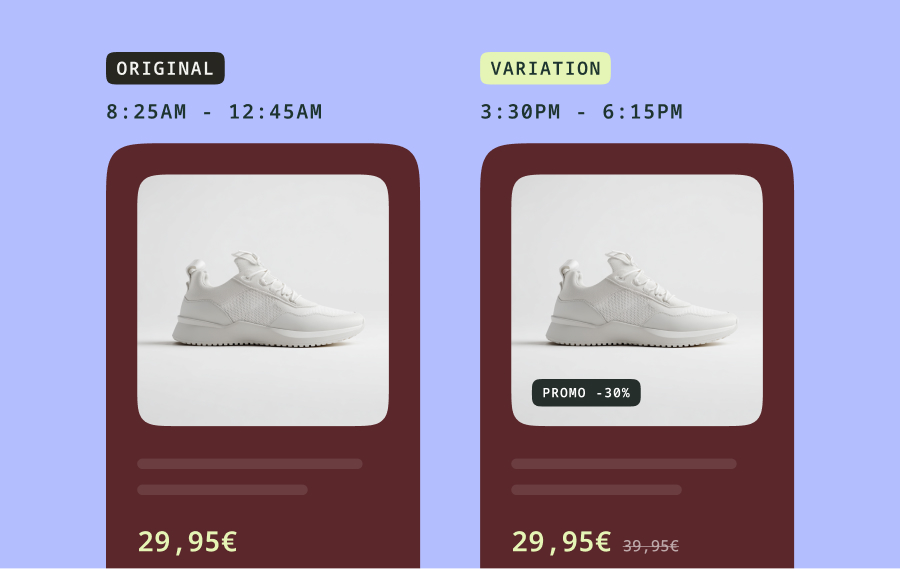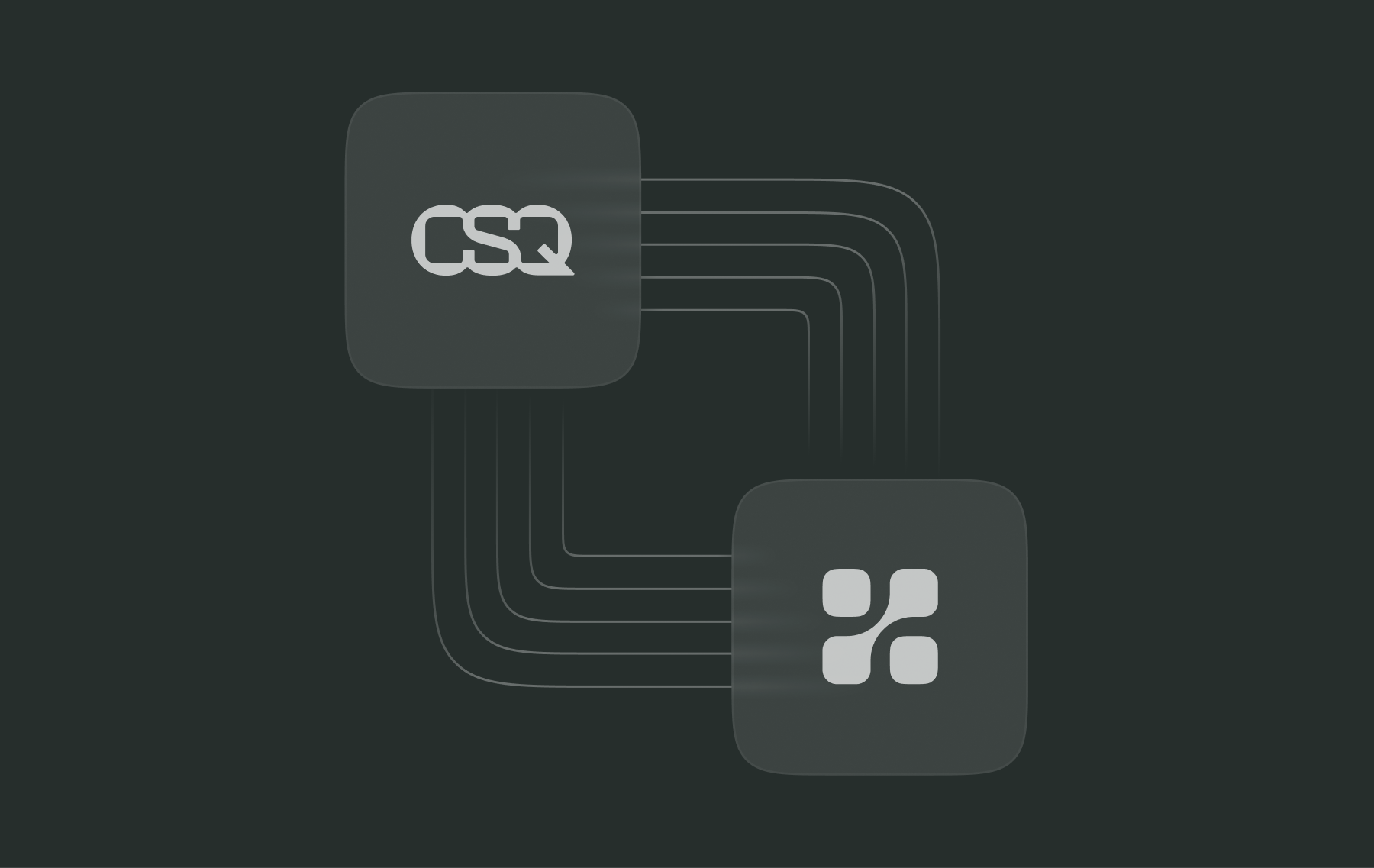8 best feature management tools for every type of team
.avif)
Feature management and experimentation tools are indispensable for data-driven, customer-centric product teams to create fast release cycles while finding bugs, catching performance issues, and collecting user feedback through A/B tests.
But while leading experimentation and feature management tools now enable teams to deploy features to a select audience, no vendor is a perfect fit for every enterprise.
With a basic solution, a team scaling its feature management and experimentation efforts will have trouble keeping up with the increasing complexity of tests, run into traffic limits, and face many technical and performance limitations.
On the other hand, choosing an advanced option too soon will leave you struggling to justify an expense for capabilities you can't yet implement.
In other words, not choosing the best feature management tool for your organization can throttle your feature management and experimentation program before it begins generating significant ROI.
How to choose the best feature management tool
In this article, we explain the pros and cons of the eight feature management tools so you can choose the right one for your team.
The main criteria a team should assess when looking at any feature management solution are:
1. Feature management capabilities to carefully control feature releases. The solution should enable developers to create and manage feature switches in their source code, as well as allowing developers to manage feature releases over different types of applications (mobile or web) and environments.
2. Experimentation features that enable data-driven decisions. Your organization is consistently evaluating features' impacts on end-users in order to continuously learn and lead product innovations. So, the tool should support A/B testing capabilities as well as providing monitoring dashboards to make data-driven decisions.
3. Audience segmentation that adds precision to progressive rollouts and limits impact on users in case of issues. Audience segmentation is critical to evaluate users' acceptance of new features and improvements by giving product teams the possibility for more advanced progressive delivery methods, i.e. staged rollouts.
4. Security and privacy are deal breakers. The vendor's solution should be able to support enterprise security and data privacy, which is especially important for organizations in sensitive industries like healthcare and finance.
Note that this list is not ranked from best to worst. Instead, we have weighed each of the eight entrants’ respective strengths and weaknesses to match them with an ideal company profile—i.e., the type of organization most likely to see significant improvement in their feature management processes when using that tool.
1. Kameleoon: For teams at mid to enterprise companies who want a single platform to experiment and manage feature releases
Kameleoon is a client-side and full-stack A/B testing, AI personalization, and feature management platform that helps product managers, developers, and marketers with hypothesis-driven development and KPI-driven experimentation.
Kameleoon’s specialty is “hybrid experimentation” and developer-friendly features. With all solutions built off a single platform, Kameleoon makes it easy for all teams to use client-side tracking and more than 30+ pre-built analytics integrations to measure the performance of any kind of experiments (server-side or client-side.)
Kameleoon is a market leader in Europe and a fast-growing experimentation and feature management solution in the US, UK, and the Nordics.
Best for: Product managers and developers who want to progressively release and experiment with features and give all teams an easy way to analyze how those features are impacting business KPIs. Its advanced monitoring dashboards and stat model differentiates it from feature management players who have not invested in advanced reporting.
Notable features include:
- Real-time alerting system that allows users to gradually roll out and roll back new features to targeted audiences
- Multi-environment management to define and apply different configurations for a feature flag, based on the deployment environment
- Offers rollout features on any devices, thanks to 15+ client-side and server-side SDKs
- Specializes in hybrid experimentation, which allows teams to build tests server-side and easily track performance with client-side tools without any code
- Allows you to run experiments on parts of a website heavily cached with dedicated SDKs for Nginx & Apache servers
- Rich developer documentation
Pricing: Annual license fees are calculated based on the number of monthly unique users, with unlimited user seats, variations and audience sizes. Controlled technical trials available upon request. Request pricing here.

2. LaunchDarkly: For DevOps teams who want sophisticated feature management capabilities
LaunchDarkly is a feature management platform known for its sophisticated feature management. The tool helps DevOps manage the entire feature lifecycle through faster deployment, high security, and constant iteration.
Best for: DevOp teams who want sophisticated feature flagging and management capabilities. LaunchDarkly offers server-side feature experimentation. It is designed for DevOps teams aimed at releasing and rolling back features with confidence, not cross-functional, KPI-driven programs.
Notable features include:
- Allows you to use it as a kill switch to control any feature with a simple on/off toggle
- SCIM provisioning eliminates the number of manual tasks while onboarding and offboarding users
- Well-documented and consistent SDKs for various platforms and programming languages
- Allows testing in production before features go live
- Offers a streaming architecture for real-time updates of features
- DevOps tool integrations with application performance management tools, productivity and management applications, and more
Pricing: Tiered pricing and feature packages for SMBs and small teams. Mid-sized and enterprise companies requires a custom quote. Full pricing here.
3. Split: For engineering and development teams in sensitive industries
Split is a feature management platform that combines data and feature flags to offer analytics and UI capabilities that help you assess how features effect user experience. It helps teams manage experiments with insights from a dashboard that sends alerts when a feature misbehaves.
Best for: Engineering and development teams in organizations dealing with sensitive information like medical and financial orgs, who want control over their feature release and functions.
Notable features include:
- Segments allow you to sample a set of customers from a feature and set custom rules
- Slow-play roll outs and perform percentage-based rollouts
- Approval workflows so engineering teams can ensure compliance and prevent mistakes from reaching production
- Alerts for detecting and notifying teams when a feature is causing errors or performance issues
Pricing: Split offers a free plan that accommodates up to ten seats, followed by a Platform edition that accommodates 25 seats offered on custom pricing. Read full pricing here.
4. Flagship: For product teams who want server-side A/B testing and feature management
Flagship is a feature flag management platform that focuses on release process, offers API experimentation and eliminates the risk of future releases by separating code deployment from releases. It helps developers and product managers with strong technical experience deploy features continuously and keep a close check on the impact of features on the tech infrastructure.
Best for: Product managers who are looking for advanced rollout and rollback capabilities.
Notable features include:
- Feature flag and toggle management through flag-type segmentation and filters, based on user attributes
- Offers customizable and automated, and percentage-based, feature rollout
- Use cases oriented with pre-configured feature management scenarios
Pricing: Flagship offers a starter plan with limited features at $175/month.Custom-priced Enterprise plans are priced based on the number of monthly active users. Read full pricing here.
5. Optimizely: For enterprise companies looking for a suite of solutions, including feature management and experimentation
Optimizely is primarily an experimentation tool for developers and marketers to test, modify, and optimize their digital experiences, but it also offers solutions for product teams to do feature management in its Optimizely Full Stack platform.
Its capabilities include feature flags, random rollouts, targeted rollouts, feature configuration and feature tests.
Best for: Mid-market enterprises looking for a testing and experimentation suite, without the need to make significant code changes.
Notable features include:
- Feature configuration to parameterize features with variables as part of a test
- Staged rollout capabilities, which are easy to use for product managers
- SDK with native feature flag integration
- Proprietary “Stats Engine” for modelling and results without manual data queries
Pricing: Optimizely doesn’t disclose its pricing. Feature management is part of Optimizely’s Full Stack Experimentation, which is part of its Intelligence Cloud, and they also include a free rollout plan. Request pricing here.
6. Unleash: For developers seeking to try feature management with an open-source solution
Unleash is an open-source, feature management platform that allows developers to add new features to any product without redeployment. Its rollout framework lets development teams test the product with a small user base and gradually expand the subset of trial users.
It comes with a feature flag architecture to test features that Unleash claims won’t impact overall performance. Unlike SaaS options, Unleash allows companies to self-host their feature toggle system that, for some teams, has benefits in security and flexibility.
Best for: Companies who want an open-source solution and have an expert development team. Security conscious companies may balk at its open-source architecture.
Notable features include:
- "Impression data" lets you listen for toggle checks in your application
- Client caches all feature toggles and their configuration in-memory to ensure speed
- Open core solution, meaning the app core is open source, but with proprietary, for-fee vendor extensions
- Add-on framework that integrates platform with development process (e.g. Slack)
Pricing: Unleash has a 3-tiered pricing structure which goes from a basic free version up to a custom Enterprise plan. Note that vendor extensions cost extra. Request pricing here.
7. ConfigCat: For lean companies who want to prioritize developer productivity
ConfigCat is a solution for feature flagging and management that enables teams to decouple feature releases form code deployments. The tool SDKs are made to have simple integration capabilities. Its A/B testing feature allows audience segmentation based on various user attributes, including email, region, demographics, and more.
Best for: Small companies who want prioritize developer productivity through dev-centric features like single trunk development and feature flag functionality.
Notable features include:
- User targeting rules allow you to create custom rules as per requirements
- Data governance allows users to choose between EU and global CDN
- Azure active directory for security
- Open source SDKs
- Feature flags evaluated on client side
Pricing: ConfigCat has a free plan with its most basic features, then a sliding scale from $99 per month to the Dedicated plan that costs $4,499/month. Pricing info. can be found here.
8. Featureflow: For developers looking for some experimentation and audience targeting features
Featureflow is a feature management solution to look into multiple environments and projects simultaneously that is integrated with an A/B testing engine. It allows teams to develop, deploy, and test features from a single place without risking release.
Teams can create rollout plans to launch or rollback features at their preference, which gives you autonomy over how you want to manage your features.
Best for: Small companies led by a DevOps leader with experience, since its feature management and experimentation capabilities still need improvement.
Notable features include:
- Integration with advanced analytics engines
- Has elements of sophisticated audience segmentation and targeting
- Team management across different platforms
Pricing: Featureflow has a basic single user. Its paid plans include a Medium plan billed at $72/month and a Pro plan billed at $315/month for annual billing. You can also request pricing for its Enterprise plan here.
Which is the best feature management tool for you?
Traditional feature management tools offer software development teams powerful Continuous Integration/Continuous Development capabilities, such as single trunk development, testing in production, beta testing, and management of progressive releases. If you simply want to release with confidence, then going with a feature management solution that mainly focuses on feature flagging may be best.
For product manager and dev teams that not only want to release with confidence, but ensure their features positively affect business KPIs, we’ve included feature management solutions that also offer experimentation capabilities.Which one is right for you depends on how important the practice of A/B testing is to your team and organization.